Re: [orca-list] Running Orca in a VNC session
- From: Bill Cox <waywardgeek gmail com>
- To: Orca-list <orca-list gnome org>
- Subject: Re: [orca-list] Running Orca in a VNC session
- Date: Tue, 15 Jun 2010 03:16:37 -0400
Hi, Peter. I've heard your name many times now. I take it you must be one of the original accessibility architects for Gnome, Orca, and at-spi and such. Anyway, thanks for all your contributions.
I assume you're talking about some work Sina and his friend Mike did. Sina has been arm-twisted, I mean generously agreed to write a remote support application for Vinux, since he already has experience in this area, as well as in computer security. I'm very excited about this project. We're going to try to form a volunteer "Guru" team of individuals who are generous and capable enough to remotely help out blind users when they run into trouble.
Sina's trying to get some of his previous work made available for use, but we can use ssh port forwarding forwarding for a lot of this. The initial version will only support remote ssh access, but if we can fix various issues, we can do a lot more. For example, my local Orca keyboard commands with Caps Lock don't get forwarded over VNC properly. We would also like a voice channel so we can hear the user's computer, and talk to the user, and the user may want to hear speech output at the same time. I don't think any of this is rocket science, but it will be a lot of work.
Bill
On Mon, Jun 14, 2010 at 8:20 AM, Peter Korn
<peter korn oracle com> wrote:
Bill,
A few years ago two students from NC State build a "Remote Access
Bridge" that does essential what you describe. It connected a special
gnome-speech driver to TTS running on the local machine, and thus
enabled Orca (or LSR) to be run via VNC.
I don't know what happened to that work...
Regards,
Peter
On 6/9/2010 2:31 PM, Bill Cox wrote:
I would like to run Orca in a VNC session on a remote computer, and
I'd like to port-forward my local speech-dispatcher port to that
machine so that the remote copy of Orca running in a VNC session can
talk to my local speech-dispatcher. When I try running Orca in a VNC
session, it exits with the following message:
bill> cat foo
Traceback (most recent call last):
File "<string>", line 1, in <module>
File "/usr/lib/pymodules/python2.6/orca/orca.py", line 1747, in main
init(pyatspi.Registry)
File "/usr/lib/pymodules/python2.6/orca/orca.py", line 1266, in init
registry.registerEventListener(_onChildrenChanged,
File "/usr/lib/python2.6/dist-
--
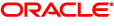 Peter Korn | Accessibility Principal
Peter Korn | Accessibility Principal
Phone: +1 650 5069522
500 Oracle Parkway | Redwood City, CA 94065
 Oracle is committed to developing practices and products that
help protect the environment
Oracle is committed to developing practices and products that
help protect the environment
[
Date Prev][
Date Next] [
Thread Prev][
Thread Next]
[
Thread Index]
[
Date Index]
[
Author Index]
Oracle is committed to developing practices and products that help protect the environment