Bill,
A few years ago two students from NC State build a "Remote Access
Bridge" that does essential what you describe. It connected a special
gnome-speech driver to TTS running on the local machine, and thus
enabled Orca (or LSR) to be run via VNC.
I don't know what happened to that work...
Regards,
Peter
On 6/9/2010 2:31 PM, Bill Cox wrote:
I would like to run Orca in a VNC session on a remote computer, and
I'd like to port-forward my local speech-dispatcher port to that
machine so that the remote copy of Orca running in a VNC session can
talk to my local speech-dispatcher. When I try running Orca in a VNC
session, it exits with the following message:
bill> cat foo
Traceback (most recent call last):
File "<string>", line 1, in <module>
File "/usr/lib/pymodules/python2.6/orca/orca.py", line 1747, in main
init(pyatspi.Registry)
File "/usr/lib/pymodules/python2.6/orca/orca.py", line 1266, in init
registry.registerEventListener(_onChildrenChanged,
File "/usr/lib/python2.6/dist-packages/pyatspi/registry.py", line
331, in __getattribute__
raise RuntimeError('Could not find or activate registry')
RuntimeError: Could not find or activate registry
Does anyone know what I need to do to get Orca running in a VNC session?
Thanks,
Bill
_______________________________________________
orca-list mailing list
orca-list gnome org
http://mail.gnome.org/mailman/listinfo/orca-list
Visit http://live.gnome.org/Orca for more information on Orca.
The manual is at http://library.gnome.org/users/gnome-access-guide/nightly/ats-2.html
The FAQ is at http://live.gnome.org/Orca/FrequentlyAskedQuestions
Netiquette Guidelines are at http://live.gnome.org/Orca/FrequentlyAskedQuestions/NetiquetteGuidelines
Log bugs and feature requests at http://bugzilla.gnome.org
Find out how to help at http://live.gnome.org/Orca/HowCanIHelp
--
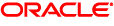 Peter Korn | Accessibility Principal
Peter Korn | Accessibility Principal
Phone: +1 650 5069522
500 Oracle Parkway | Redwood City, CA 94065
 Oracle is committed to developing practices and products that
help protect the environment
Oracle is committed to developing practices and products that
help protect the environment
|