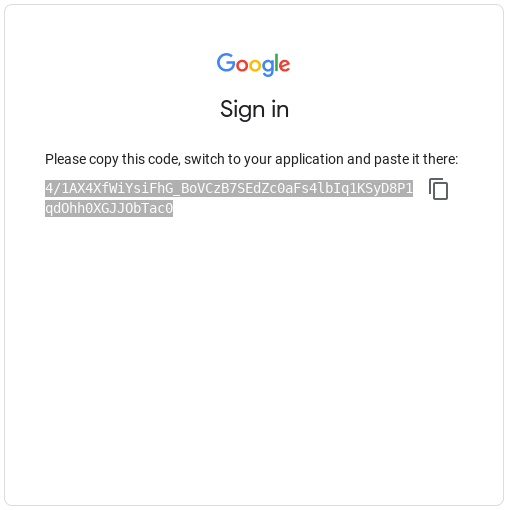Re: [Evolution] GMail & OAuth?
- From: Van Snyder <van snyder sbcglobal net>
- To: evolution-list gnome org
- Subject: Re: [Evolution] GMail & OAuth?
- Date: Sun, 06 Mar 2022 11:34:49 -0800
gmail doesn't work at all for me, using Evolution 3.38.3-1 on KDE on Debian Buster 10.
Trying to change authentication to Oath2 results in an error message in the Account Editor dialogue: "The name :1.2237 was not provided by any .service files."
Trying to open the inbox puts up a window that has a URL in it. Touching the window, or any keystroke, including the "Print Screen" key, makes that window go blank, so I can't show it to you (I suppose I could photograph it). If I catch the URL really quickly, I can go to the google page. I eventually get to a Google "Sign In" page that says "Please copy this code, switch to your application, and paste it there:"
Where do I paste it in Evolution?
On Sat, 2022-03-05 at 19:11 -0800, Robert McDonald wrote:
On Sat, 2022-03-05 at 18:28 +0000, Pete Biggs wrote:
On Fri, 2022-03-04 at 21:36 +0000, Mark Stanton wrote:
when you create the account in Evolution and give it a gmail.com
address it will set all the correct parameters.
Will that work changing the account setup from password to OAuth? I
tried that and I'm not sure it worked, but I'm sending a test message
to try to confirm that.
Quite possibly it will work, but it would probably be better to get
things "normalised" by deleting the account setup and re-doing it. It's
all IMAP really, so all your mail is on the server so everything will
be restored
I got the same email about the May 30 deadline for both of my GMail
accounts, so today I:
2. logged into one of the Google accounts via web browser
3. confirmed backup email address
4. tried changing one of the accounts in Evolution to "OAuth2
(Google)" in both receive and send configurations (didn't delete
and re-do the account)
5. got Google Mail Authentication request within an Evolution email
request
6. entered email address to web page presented by Google web server
(window shows the URL of the server - nice confirmation)
7. entered password to similar page
8. chose to Allow trust of Evolution
9. disabled "Less secure app access" in that Google account
I was able to send and receive emails using that account after that. I
found Evolution's handling of OAuth2 easy to follow. It just worked.
I changed my second Gmail account an hour or two later the same way.
[
Date Prev][
Date Next] [
Thread Prev][
Thread Next]
[
Thread Index]
[
Date Index]
[
Author Index]