[Evolution-hackers] creating new calendars, contact groups, and task groups
- From: Anna M Dirks <anna ximian com>
- To: evolution-hackers ximian com
- Subject: [Evolution-hackers] creating new calendars, contact groups, and task groups
- Date: Tue, 30 Mar 2004 16:51:01 -0500
Greetings all.
The purpose of this mail is to solicit feedback from you about a possible redesign of the tools used to add new groups of contacts, new groups of tasks, and new calendar in Evolution 2.0.
Currently, all of these things are configured using wizards. This approach is inappropriate, because in most cases there is very little information required to add a new group -- so that adding one using a wizard takes significantly more time (and mouse clicks) than is necessary.
I propose that replace these wizards with a set of simple dialogs. Screenshots for each of them are included below:
Dialogs:
1. Add a New Calendar
(Note that the icon for the URL testing button is obviously wrong -- I picked what I had on hand.)
The "location" option menu contains two possibilities, which correspond to local and remote calendars: On This Computer, and On the Web. If the "On This Computer" item were selected, then the "URL" and "Refresh" widgets would be insensitive.
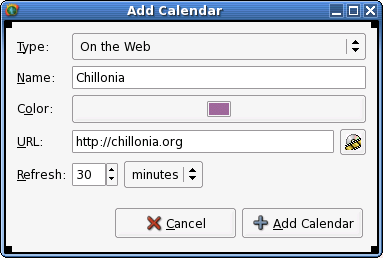
|
|
Add a New Web Calendar
|
|
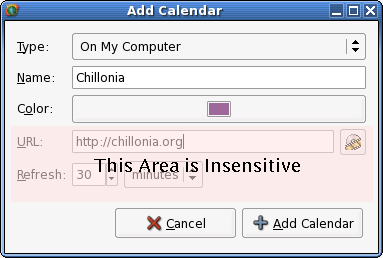
|
|
Add a New Local Calendar
|
|
("On My Computer" should be "On This Computer", sorry.)
2. Add a New Contacts Group
Notes:
All instances of "address book" are being phased out of Evo as per an earlier discussion. In lieu of this, "contact groups" refers to the folder-like items which appear in the navigational pane when viewing the contacts component. (So the context menu on that pane which reads "New Addressbook" should read "New Contacts Group", etc )
For adding Contact Groups, an approach similar to adding Calendars is used -- the user must first decide whether she wants to add a local or a remote (LDAP) group; then the widgets in the Add dialog sensitize/desensitize as appropriate to her choice.
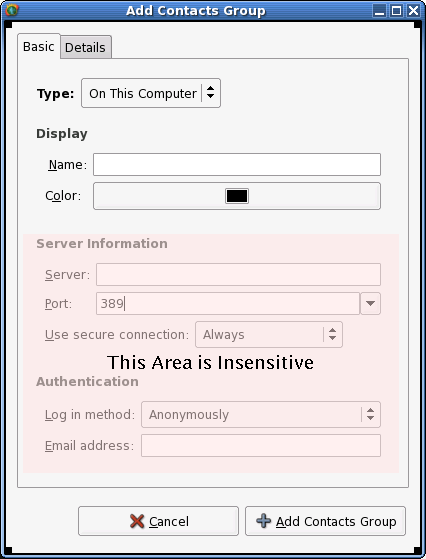
|
|
Add a Local Contacts Group
|
|
(The second page of this notebook is used exclusively for LDAP Settings, so I will not show it here.)
Speaking of LDAP: The information associated with adding an ldap server was split between two notebook pages: the first page is for data that the user must provide in order to connect to the LDAP server. Required fields are shown on this page. The second page contains settings which allow the user to fine tune searching and downloading behavior.
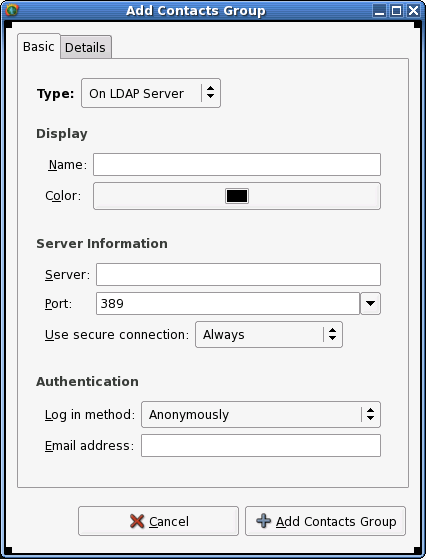
|
|
Add LDAP Contacts Group
|
|

|
|
Add LDAP Contacts Group -- Page 2
|
|
On this page, I've been trying out clearer terminology (than our current mention of "sub", "search base" and other esoteric LDAP ideas). Currently, I've replaced "Search base" with "Starting point" -- such that the options in the scope option menu are "Starting point only" (meaning search base = base); "Starting point and locations within it" (search base = sub); "Only locations within starting point" (search base = one). I don't quite think that these are the ideal labels, but I am eager to make those labels a little more sensible. Ideas?
3. Add a New Tasks Group
Very simple -- all we have to ask for is a name and a display color.
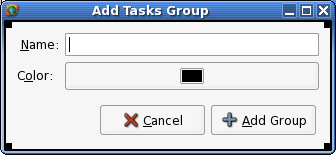
|
|
Add Tasks Group
|
|
Finding the dialogs:
Accompanying these dialogs, a few changes should be made to the "New" button (and the File->New) menu: the distinction between which items in that list are used to create folders/groups and which are used to create documents/contacts/tasks/appointments needs to be reinforced.
Within the mailer, the structure of this submenu should be:
Message
Mail Folder
----------------
Appointment
Contact
Contact List
Meeting
Task
----------------
Calendar
Contacts Group
Tasks Group
This generalizes across components to:
Document Created/Viewed in Component (Appointment, Contact, Task, etc)
Folder or Group (Calendar, Contacts Group, Tasks Group)
-------------------
Alphabetical listing of other document types
-------------------
Alphabetical listing of other group types
Comments?
Anna
- Follow-Ups:
- Re: [Evolution-hackers] creating new calendars, contact groups, and task groups
- Re: [Evolution-hackers] creating new calendars, contact groups, and task groups
- Re: [Evolution-hackers] creating new calendars, contact groups, and task groups
- Re: [Evolution-hackers] creating new calendars, contact groups, and task groups
- Re: [Evolution-hackers] creating new calendars, contact groups, and task groups
[
Date Prev][
Date Next] [
Thread Prev][
Thread Next]
[
Thread Index]
[
Date Index]
[
Author Index]