How to break lines
- From: waldbauernbub <waldbauernbub gmx at>
- To: dia-list gnome org
- Subject: How to break lines
- Date: Mon, 05 Jan 2009 16:49:49 +0100
in technical drawings it is common practise to break lines when they
cross each other on the drawing (no connection between these lines). I
found a solution to achieve this in dia, too:
First draw the line which should be continuous. Place an arbitrary shape
(I prefer the arrows out of the civil-sheet, but it doesn't matter) on
the supposed intersection and connect the second line to that shape and
from that shape to it's destination.
Then change the colour of the shape which is on the intersection to your
background colour and change the alignment of that shape (objects ->
CTRL+B "move back"), I am using the german translation and I am not sure
about the command "move back", but I am sure you will get it.
In the attachment 2 pictures:
1. screenshot of dia -> you can see blue connection point at the
intersections, but no shape (as it is white)
2. the result: a detail of my power-station diagram.
My solution may not be the best, if you got better ideas please let me know.
waldbauernbub

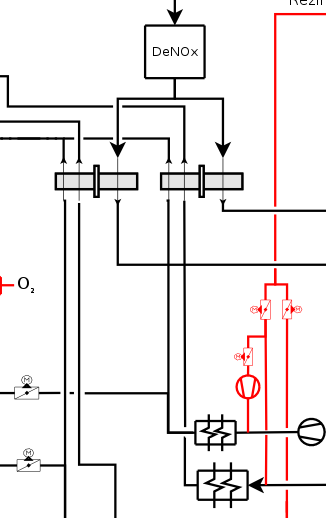
[
Date Prev][
Date Next] [
Thread Prev][
Thread Next]
[
Thread Index]
[
Date Index]
[
Author Index]