|
Ok the only thing I was able to reproduce is that Orca becomes
silent upon closing the app
`. launch gedit with your file of choice.
gedit ~/myfile
2. read the file with the arrows.
3. Close the file with alt-f4.
when you land in the terminal window Orca does not read the
terminal. You can however, alt-tab to a window read that window
then alt-tab back to your terminal and read the terminal.
I'll send the debug though.
Alonzo
On 08/24/2016 10:44 AM, José Vilmar
Estácio de Souza wrote:
Yes, this also happens in my environment but not always.
On 08/24/2016 11:40 AM, Alonzo
Cuellar wrote:
Sorry I forgot to clarify
1. launch a terminal,.
2. launch gedit with a random file. gedit ~/test
3. Close gedit and try to arrow around.
Orca stops speaking. I can press alt-tab and hear the different
windows, but after that I hear nothing.
When I press alt-f2 I type
orca -r
with no speech and Orca starts speaking again.
Alonzo
On 08/24/2016 08:57 AM, Joanmarie Diggs wrote:
Hi Alonzo.
I cannot reproduce this problem. What I'm trying:
1. Launch a terminal app
2. Type 'gedit name-of-existing-file'
3. Press Return
Orca announces the new window, the text object, and the
current line. If
I then arrow, Orca presents the new location. What are you
doing
differently? Also, is this a recent regression or a
long-standing
problem that you were reminded of thanks to the new terminal
script?
--joanie
On 08/24/2016 09:22 AM, Alonzo Cuellar wrote:
You are very welcome.
Also one other note to add. Everytime I open a file with
gedit from
the terminal Orca stops reading. I can alt-tab threw
windows, but then
I'd have to do
orca -r threw the run dialog to get speech.
thanks,
Alonzo
On 08/24/2016 08:17 AM, Joanmarie Diggs wrote:
Hi Alonzo.
Thanks for the feedback! I'll take a look at this today.
--joanie
On 08/24/2016 09:09 AM, Alonzo Cuellar wrote:
Hello,
Here are my findings on the new terminal scripts.
First off when tabbing long directories is fine.
However, when a
suggestion comes up asking you if you'd like to display
more it will say
"user@host, the command and the working directory"
Another finding is when I log into a mud with
tintin++ movement is
fine, but it will say "new line" when I walk or press
for example "l" to
look at the room where I'm located. I'm not sure how
easy this would be
to reproduce since you'd have to use tintin to log into
a mud to test.
I could probably make a debug log of me using
tintin++... However, I'm
sure it would be quite large.
One final finding is when I use Irssi to join irc
rooms Orca will
wrap from the top and read the beginning line in an
active chatroom. If
the room is not active it will do fine. However, if
the screen is
filled with text Orca will just begin reading the top of
the terminal.
I hope this helps. If I can test further please let me
know.
Alonzo
On 08/24/2016 04:46 AM, José Vilmar Estácio de Souza
wrote:
Hi Joanie,
I am not sure if this is a bug, but sometimes, after
type a command
and press the enter key, orcca announces something
like 'new line'.
I don't know how to reproduce since it happens
sporadically.
Thanks.
On 08/23/2016 06:00 AM, Joanmarie Diggs wrote:
Hey all.
I've just committed a new script for accessible
terminal objects. It
should work with terminals Orca can see, and not
require special
mapping
for applications. Notes:
1. You should do a clean build, autogen, etc.
2. KDE's Konsole, at least for me in Fedora 24, is
not an accessible
terminal. The rest of the app shows up in
Accerciser; the terminal
object does not. If Orca cannot see it, Orca
cannot present it.
3. I've fixed a couple of Orca bugs, and worked
around a couple of
VTE issues, in the process.
Thanks for testing!
--joanie
_______________________________________________
orca-list mailing list
orca-list gnome org
https://mail.gnome.org/mailman/listinfo/orca-list
Orca wiki: https://wiki.gnome.org/Projects/Orca
Orca documentation: https://help.gnome.org/users/orca/stable/
GNOME Universal Access guide:
https://help.gnome.org/users/gnome-help/stable/a11y.html
Log bugs and feature requests at http://bugzilla.gnome.org
--
Assinatura Informal José Vilmar, Telefones: 21
2555-2650 e 21
98868-0859, Skype: jvilmar
_______________________________________________
orca-list mailing list
orca-list gnome org
https://mail.gnome.org/mailman/listinfo/orca-list
Orca wiki: https://wiki.gnome.org/Projects/Orca
Orca documentation: https://help.gnome.org/users/orca/stable/
GNOME Universal Access guide:
https://help.gnome.org/users/gnome-help/stable/a11y.html
Log bugs and feature requests at http://bugzilla.gnome.org
_______________________________________________
orca-list mailing list
orca-list gnome org
https://mail.gnome.org/mailman/listinfo/orca-list
Orca wiki: https://wiki.gnome.org/Projects/Orca
Orca documentation: https://help.gnome.org/users/orca/stable/
GNOME Universal Access guide:
https://help.gnome.org/users/gnome-help/stable/a11y.html
Log bugs and feature requests at http://bugzilla.gnome.org
_______________________________________________
orca-list mailing list
orca-list gnome org
https://mail.gnome.org/mailman/listinfo/orca-list
Orca wiki: https://wiki.gnome.org/Projects/Orca
Orca documentation: https://help.gnome.org/users/orca/stable/
GNOME Universal Access guide:
https://help.gnome.org/users/gnome-help/stable/a11y.html
Log bugs and feature requests at http://bugzilla.gnome.org
_______________________________________________
orca-list mailing list
orca-list gnome org
https://mail.gnome.org/mailman/listinfo/orca-list
Orca wiki: https://wiki.gnome.org/Projects/Orca
Orca documentation: https://help.gnome.org/users/orca/stable/
GNOME Universal Access guide: https://help.gnome.org/users/gnome-help/stable/a11y.html
Log bugs and feature requests at http://bugzilla.gnome.org
--
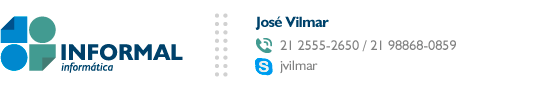
|