|
Thanks John,
I don't have M1 hardware, so I depend on users to help troubleshooting the issue.
I do my build on Intel hardware (macOS 12.0.1, MacBook Air 2017, XCode 13.2.1), with the following target setup:
setup_sdk(target="10.9", sdk_version="native", architectures=["x86_64"])
i.e. program is being run on M1 through Rosetta.
The issue was reported against the build using GTK 3.24.30, then I've rebuilt the program to use latest v3.24.33,
but both users reported that the issue was not fixed (screenshots below). They are not developers, so they did not try running gtk-demo.
I do have an app log that redirects all GTK logging, but could not find any clue (GTK error/warning) in it. The same binary works fine
on Intel hardware, no such issues were reported.
I will re-check to make sure they properly installed the newer build.
Could adding native "arm64" architecture into the setup help with this bug (based on the bug that was fixed)?
Do I need to use newer XCode for this?
Best regards,
Miroslav
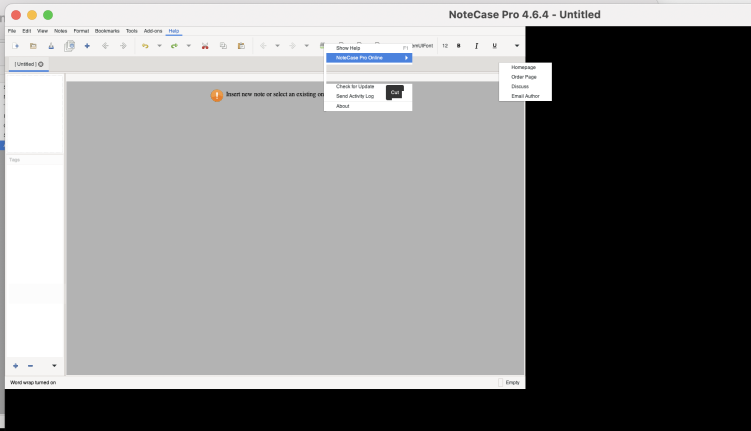 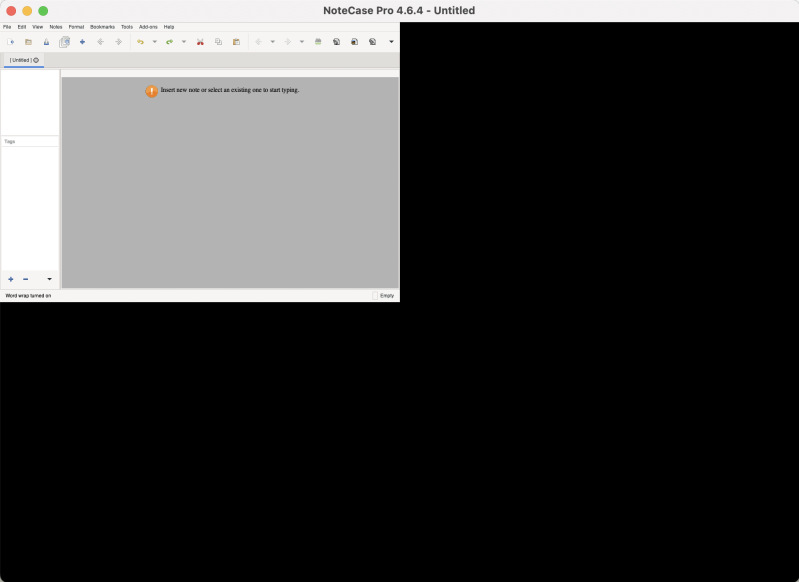 From: john <jralls ceridwen us>
Sent: Thursday, June 23, 2022 2:30 AM
To: Miroslav Rajcic <mrajcic hotmail com> Cc: gtk-osx-users-list gnome org <gtk-osx-users-list gnome org> Subject: Re: [gtk-osx-users] Black screen on ARM based Macs
Miroslav,
The fix for issue 4342 is in Gtk+-3.0 since 3.24.31 and modulesets-stable has 3.24.33, so perhaps the problem your users have found isn't the same one.
Is this an Apple Silicon build or an Intel one? What minimum macOS version did you specify? Does the problem reproduce in gtk3-demo or is it just your app?
Regards,
John Ralls
|