| Hello John, Based on gtk-osx-setup.sh installation from last week, I run 'jhbuild bootstrap" (just to give a try ;-), as you wrote in Readme it ran into error with the lack of "xz" in my case, so I ran "jhbuild -m /path/to/gtk-osx/modulesets-stable/bootstrap.modules build meta-bootstrap" with more success. 1) One conftest crashed during bison 3.0.4 configure, see screen capture below: 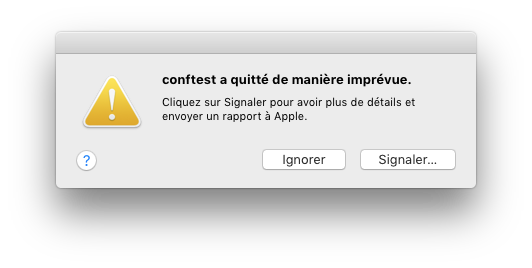 The crash log displays: "Application Specific Information: %%n used in a non-immutable format string: %s"I don't know if it relevant. How to catch it more precisely? 2) One error during expat 2.2.0 configure: checking for gcc... /Applications/Xcode.app/Contents/Developer/usr/bin/gccchecking for gcc... /Applications/Xcode.app/Contents/Developer/usr/bin/gcc checking whether the C compiler works... no configure: error: in `/Users/blady/.cache/jhbuild/build/expat-2.2.0': configure: error: C compiler cannot create executables When running inside jhbuild shell it gives: checking for gcc... /Applications/Xcode.app/Contents/Developer/usr/bin/gcc checking whether the C compiler works... yes So I've selected option 4 start shell and ran configure manually (.jhbuild-srcdir/configure --prefix ...) and then selected option 2 ignore error and continue to build. But I have more errors: *** Building expat *** [18/25] make -j 5 make: *** No rule to make target `lib/xmlparse.c', needed by `lib/xmlparse.lo'. So I've selected option 4 start shell and ran make manually. Then the same with install: *** Installing expat *** [18/25] make DESTDIR=/Volumes/Snowy-HD/Users/blady/Documents/Programmation/GIT/xnadalib-2019/_jhbuild/root-expat install make: *** No rule to make target `xmlwf/xmlwf.c', needed by `xmlwf/xmlwf.o'. Stop. So I've selected option 4 start shell and ran make install manually. |