Re: Gnome Message Tray
- From: "Jasper St. Pierre" <jstpierre mecheye net>
- To: bijan binaee <bijanbina gmail com>
- Cc: gnome-shell-list gnome org, gnome-love gnome org
- Subject: Re: Gnome Message Tray
- Date: Mon, 5 Dec 2011 20:57:38 -0500
That fade is done by St.ScrollView. Simply apply -st-vfade-offset to the St.ScrollView and it should work.
On Mon, Dec 5, 2011 at 8:53 PM, bijan binaee
<bijanbina gmail com> wrote:
Thanks Jasper
my aim is write a long text on screen with gnome extension.
now my problem is i want use the text fading effect that use in message tray like what i highlight in the bottom image
how can i do this or how can i find this effect code
is it in the message tray code?
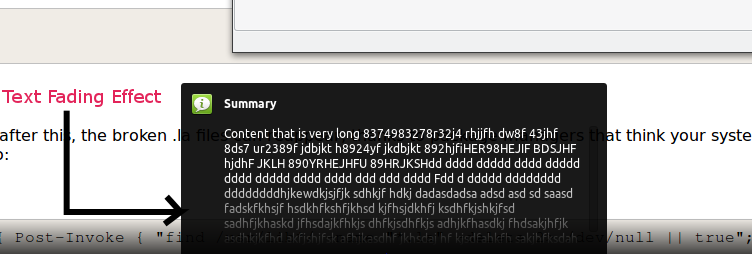
On Mon, Dec 5, 2011 at 7:44 PM, Jasper St. Pierre
<jstpierre mecheye net> wrote:
On Mon, Dec 5, 2011 at 10:09 AM, bijan binaee <
bijanbina gmail com> wrote:
> Hi
>
> i'm searching for the source code of Message Tray in gnome 3
> also i have some questions:
>
> 1. is Message Tray and libnotify the same project
No. libnotify allows applications to use notifications. It then
marshals the notification over DBus. The message tray installs a DBus
object that listens for libnotify notifications. The message tray
shows these messages, among other things (telepathy chats).
> 2. how can i import text hiding from "Message Tray" project to an extension?
If you mean the missing banner, this is a special trick that's done
with a Shell.GenericContainer.
> Regards
> Bijan Binaee
>
> _______________________________________________
> gnome-shell-list mailing list
> gnome-shell-list gnome org
> http://mail.gnome.org/mailman/listinfo/gnome-shell-list
>
--
Jasper
- امروز عمل است و حسابی در کار نیست فردا حساب است و عملی در کار نیست
_______________________________________________
gnome-shell-list mailing list
gnome-shell-list gnome org
http://mail.gnome.org/mailman/listinfo/gnome-shell-list
--
Jasper
[
Date Prev][
Date Next] [
Thread Prev][
Thread Next]
[
Thread Index]
[
Date Index]
[
Author Index]