Re: Hard to read leftmost chars in gnome-terminal
- From: "Jeffrey W. Baker" <jwb cp net>
- To: Richard Hult <rhult hem2 passagen se>
- CC: jrb redhat com, miguel nuclecu unam mx, gnome-list gnome org
- Subject: Re: Hard to read leftmost chars in gnome-terminal
- Date: Thu, 04 Feb 1999 09:18:19 -0800
Richard Hult wrote:
>
> >> > This is not exactly a bug... If you compare the leftmost characters
> >> > displayed in a gnome-terminal window to an xterm window, you will see
> >> > that there is a little (1 pixel?) space to the left in the xterm window.
> >> > It would be very nice to have that little space in gnome-terminal
> >> > because the text is easier to rad and it looks so much cleaner.
> >>
> >> As far as I can tell, I added 3 pixels of border. And then the
> >> ChangeLogs show a struggle between Jay and Jonathan to set the
> >> borders. I have now lost track of who did what.
> >
> > *grumble*
> > I lost that struggle...
>
> Hehe ;) But that's still not what we were talking about... Maybe you
> could get your honour back by adding a space inside the actual zvt
> widget so that the characters are separated from the edge. Try to type
> "echo H" in the gnome-terminal and you'll see what I mean. It is too
> close to the edge...
>
> I tried to fix this but I had to give up...
Richard et al,
Let me try to shed light on the situation. The zvt widget appears to
have a 1-pixel border on its interior. In addition, gnome-terminal
seems to have a 1-pixel black border surrounding the zvt widget. So, if
your terminal's background color is black, it *looks* like there is a
2-pixel border around your text, which is pretty easy to read. However,
if you change your background color to white, for instance, you only get
a 1-pixel border which is much harder to read.
The solution seems to be, as Richard says, to add more padding to the
zvt widget.
See my attached screenshot (hope nobody minds, it is really small).
Cheers,
-jwb
--
Jeffrey W. Baker
Critical Path, Inc
Speaking for myself only, of course
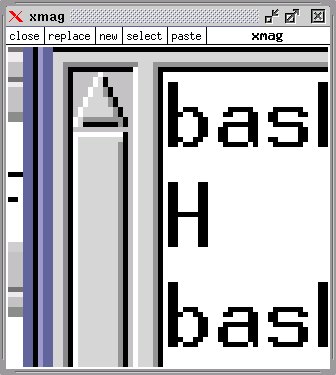
[
Date Prev][
Date Next] [
Thread Prev][
Thread Next]
[
Thread Index]
[
Date Index]
[
Author Index]