|
Shouldn't the switch be more like this ? Difference: 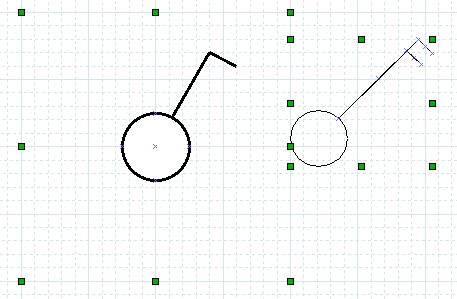 Does anyone know how to fix the "if i drag anywhere around the symbol, it drags it" issue ? Kind of an issue when you are placing many object close together :) Replace the rect with 2 lines ? <?xml version="1.0" encoding="UTF-8"?> <shape xmlns="http://www.daa.com.au/~james/dia-shape-ns" xmlns:svg="http://www.w3.org/2000/svg"> <name>Electric Belgium - Switch 1 Phase</name> <icon>Switch 1 Phase</icon> <connections> <point x="2.5" y="0"/> <point x="-2.5" y="0"/> <point x="0" y="2.5"/> <point x="0" y="-2.5"/> <point x="0" y="0"/> </connections> <aspectratio type="fixed"/> <svg:svg> <svg:line style="fill: none; fill-opacity:1; stroke-width: 0.5; stroke: #000000" x1="0" y1="0" x2="4" y2="-7"/> <svg:line style="fill: none; fill-opacity:1; stroke-width: 0.5; stroke: #000000" x1="4" y1="-7" x2="6" y2="-6"/> <svg:circle style="fill: #ffffff; stroke-width: 0.5; stroke: #00000" cx="0" cy="0" r="2.5"/> <svg:rect style="fill: none; stroke-opacity:1; stroke:none;" x="-10" y="-10" width="20" height="20"/> </svg:svg> </shape> VS <?xml version="1.0" encoding="UTF-8"?> <shape xmlns="http://www.daa.com.au/~james/dia-shape-ns" xmlns:svg="http://www.w3.org/2000/svg"> <name>Dia shapes - schema1</name> <icon>schema1.png</icon> <connections> <point x="27.7" y="14.3"/> <point x="30.5" y="11.5"/> <point x="29.1" y="12.9"/> <point x="30.5" y="11.5"/> <point x="31" y="12"/> <point x="30.75" y="11.75"/> </connections> <aspectratio type="fixed"/> <svg:svg> <svg:path style="fill: none; fill-opacity:0; stroke-width: 0.1; stroke: #000000" d="M 26,15 A 1,1 0 1 0 28,15"/> <svg:path style="fill: none; fill-opacity:0; stroke-width: 0.1; stroke: #000000" d="M 28,15 A 1,1 0 1 0 26,15"/> <svg:line style="fill: none; fill-opacity:0; stroke-width: 0.1; stroke: #000000" x1="27.7" y1="14.3" x2="30.5" y2="11.5"/> <svg:line style="fill: none; fill-opacity:0; stroke-width: 0.1; stroke: #000000" x1="30.5" y1="11.5" x2="31" y2="12"/> </svg:svg> </shape> Killian De Volder On 21-02-13 19:11, Michael Ross wrote: That looks very nice. Thanks for contributing. |