[Planner Dev] The link tasks dialog - screenshot.
- From: Lincoln Phipps <lincoln phipps openmutual net>
- To: Planner Project Manager - Development List <planner-dev lists imendio com>
- Subject: [Planner Dev] The link tasks dialog - screenshot.
- Date: Tue, 13 Apr 2004 10:50:53 +0100
Well here is what it looks like. Its code complete - just needs
my debug comments removing.
Main features:
Relation - no difference here.
Lag - this takes a string e.g. 1h, 1d or 1w etc and
maps this to the internally used lag which is in
seconds.
Then the more unsual features which are more relevant when
you have a selection of tasks that you are linking,
e.g. if you have tasks 1,2,3,4 then...
Cascade of links would be 1->2, 2->3, 3-> 4 etc
Fan-out of links would be 1->2, 1->3 1->4 etc
Fan-in of links would be 1->4, 2->4 , 3->4
Cascade is typical when the selected tasks need to be
done in order.
Fan-out is typical when a major task is finished and it
has a number of other tasks that wait on it.
Fan-in is typically used when many tasks must be finished
for the last task to be finished (e.g. a milestone)
(see the attached screenshot).
Direction of upwards means link arrows flow upwards
visually, whereas downwards means link arrows flow
downards.
Rgds,
Lincoln.
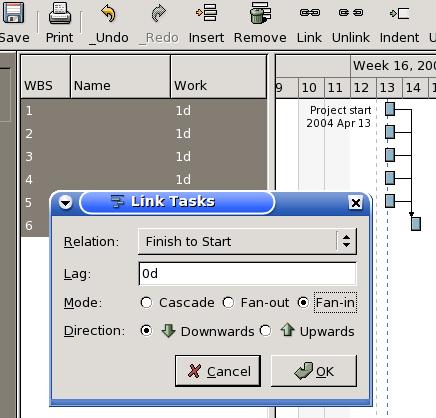
[
Date Prev][
Date Next] [
Thread Prev][
Thread Next]
[
Thread Index]
[
Date Index]
[
Author Index]