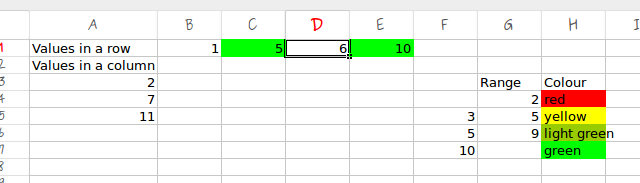
Le samedi 27 mai 2017 à 18:57 +0200, Tomasz Borek a écrit :
> Hey there,
>
> I'm new to Gnumeric and this is my first email, so please bear with
> some awkwardness. :-)
>
> Thank you for the tool, it's much lighter than Office's spreadsheets.
>
> I tried using conditional formatting today and it failed. I went to
> help, but "this section is yet to be written". So, I have two
> questions:
>
> 1) I have a spreadsheet with answers from a test and want to count
> conditionally formatted cells - is this doable?
I don't know of any way to retrieve format related information from a
cell, but you can use the same test than the one used for the format, I
suppose.
> 2) I want to format cells (green background color) if their values
> are as one row with proper answers. So, I tried it on a column,
> adding it custom style (green background) if it's value was equal to
> proper answer (another cell, D13). And no matter if the value is
> equal or not, I see no green background on a cell. What did I miss?
It works for me. Not sure about what you did wrong. A minimal sample
showing the issue would help.
Regards,
Jean
Attachment:
Gnumeric_CondFormat.gnumeric
Description: application/gnumeric