Hey everyone, I’m Calum - new Interaction Designer at Canonical, nice to meet you all! I’ve been having a look through the control center and looking out for areas that we could really improve on in terms of usability, clarity and good organisation! Think there is a real opportunity for Gnome 3.0 to be much clearer in the way it presents settings. Before I get into specifics, there are a couple of things I’d like to open up for discussion :
On the first question, I agree that there is opportunity to either make the user comfortable in the knowledge that those options are available when they want to carry out the relevant task, but there is a balance needed with simplicity. I don't think I'm there yet, but I quickly drew up a couple of examples of my thinking, but would like to hear other input on this, as for me, things like “on” and “off” was a surprise at the first touch point. [1st key stage] 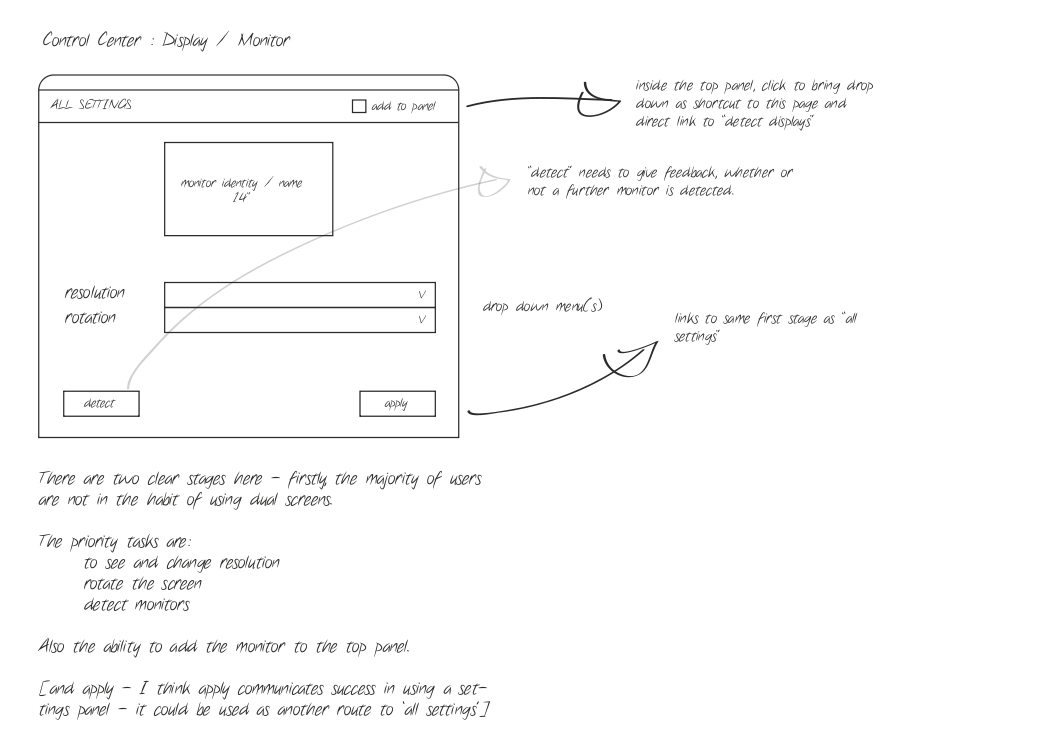 [2nd key stage] 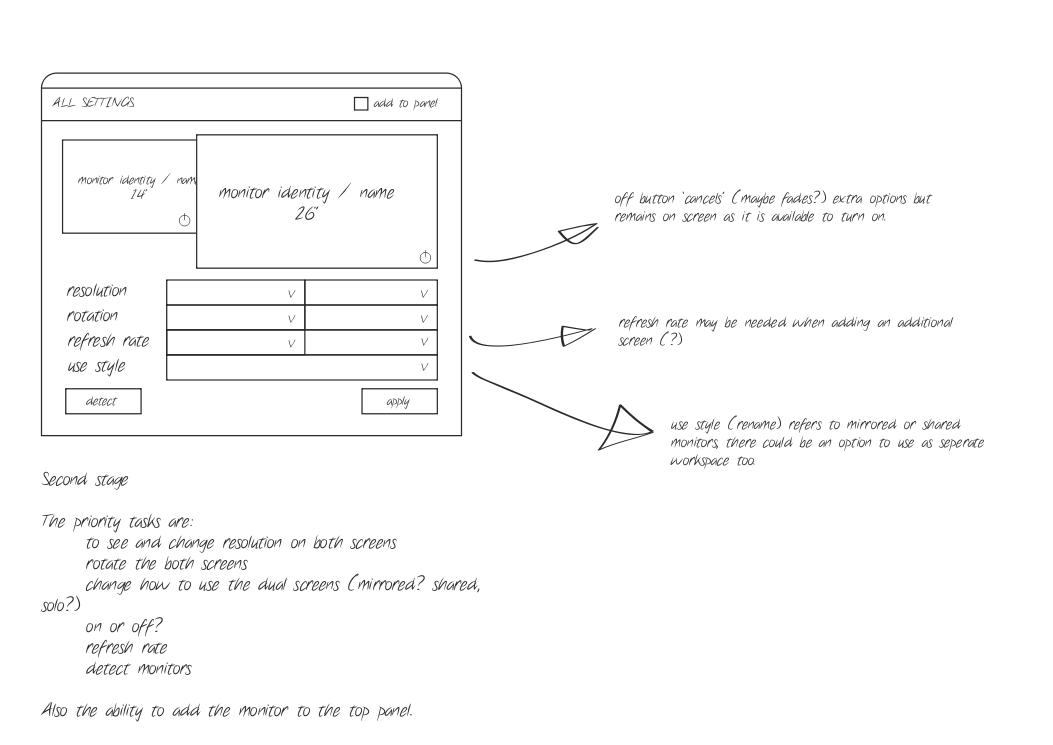 (Where this came from - 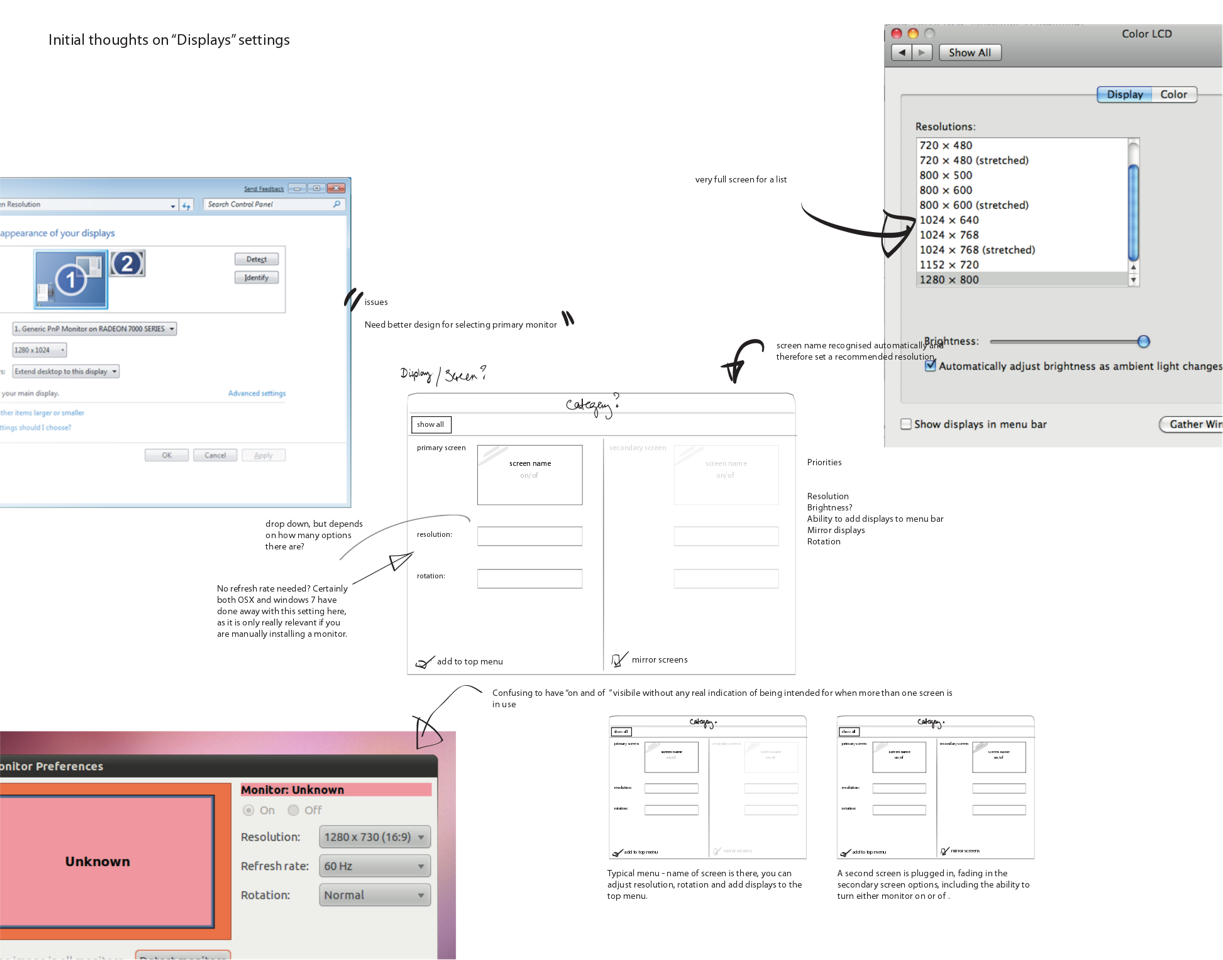 Other areas that have caught my attention: Keyboard, Keyboard Input Methods, and Keyboard Shortcuts. I would love to spend some time expanding on their definition, and seeing if there are any areas that can be merged; at the moment there is a lot of terminology repeated in each, but for different purposes. It’d also be a good exercise to maybe redesign the display of keyboard shortcuts into something less intense! I would suggest we change some of the terminology here too; for example “input method” is a secondary tab within the Keyboard Input Method preference panel; it might be appropriate to change the order. I was surprised that an install window opened when I first clicked into this setting too - it might be nice to incorporate this more seamlessly in the ‘all in panel’ system. The tabbed approach works, and could be something that helps us reorganise the keyboard specifications as a whole. I look forward to hearing everyone's opinions, and would love the opportunity to work some more on the monitors and keyboard preferences, being new to all this, who has most recently been involved in these aspects? I would hope that this could help inform the structure of other preference panels. Cheers, Calum. On 3 Nov 2010, at 14:32, Matthew Paul Thomas wrote:
|