|
Hi All, We are using gnome-shell 3.4.2 on wheezy 7.7 in a controlled environment. We use a video conferencing tool intensively. Due to a bug in the software when working with pulseaudio, we need to use alsa directly. The audio app does not have volume controls. So we need to use the gnome-volume-control to set microphone and speaker volume. Because the app does not longer use pulseaudio, the mic volume control is not visible in the system tray drop down. By default the mic volume control is only visible when an application is listening to the microphone. 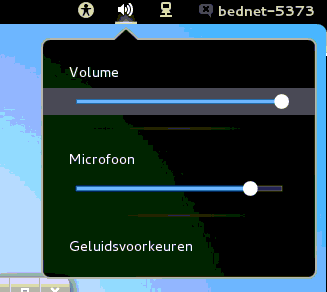 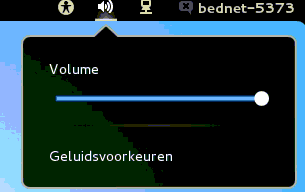 So the question is, how can we make sure the microphone volume control is always visible? (FYI, i know this is accessible through the audio settings tool, but we have +- 300 active users, starting at an age of 7. They've been used to setting the mic level in the drop down list. This is not an option) The 'fix' for this would hopefully be through a config file of dconf setting. Regars, Bart |